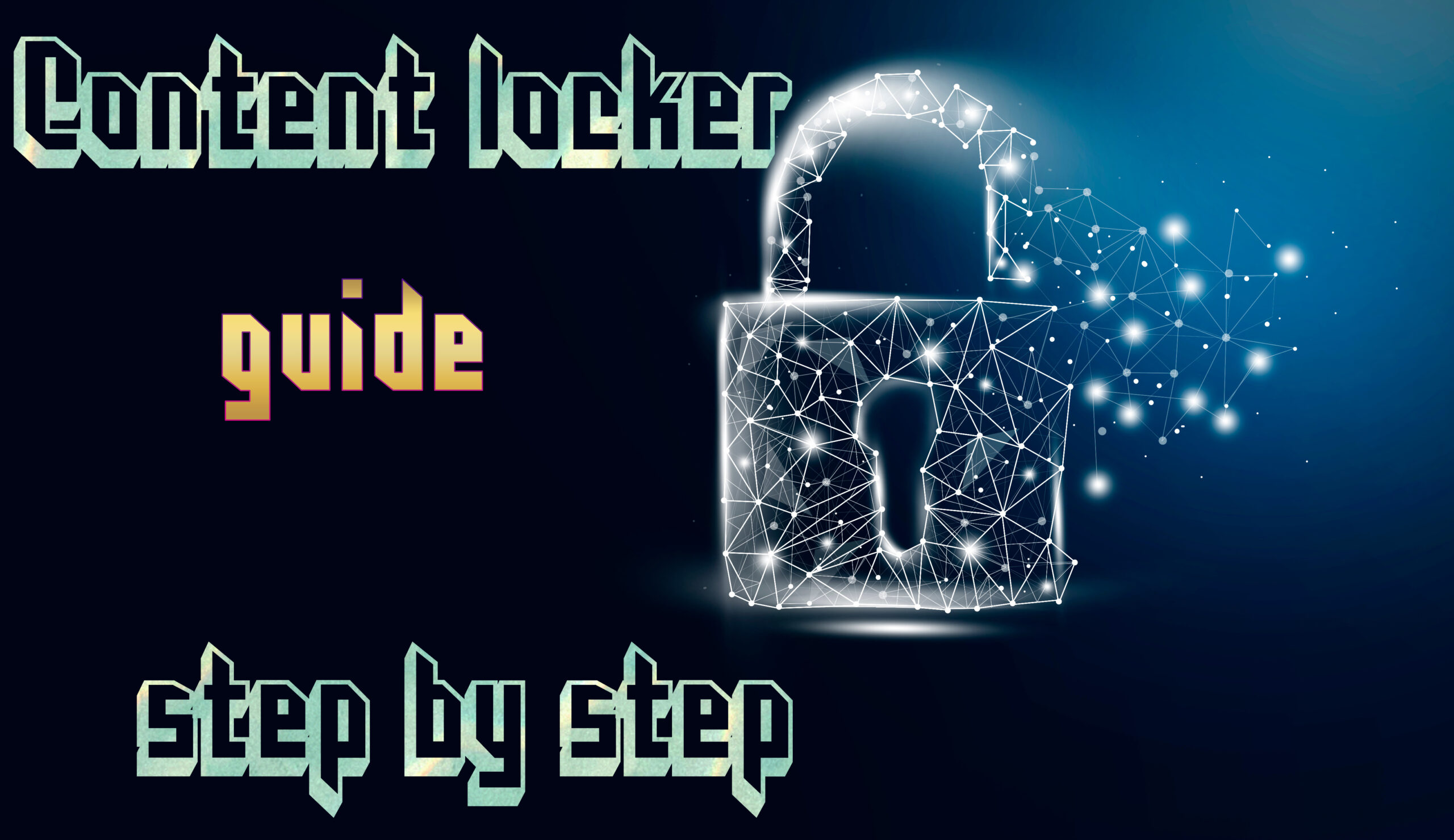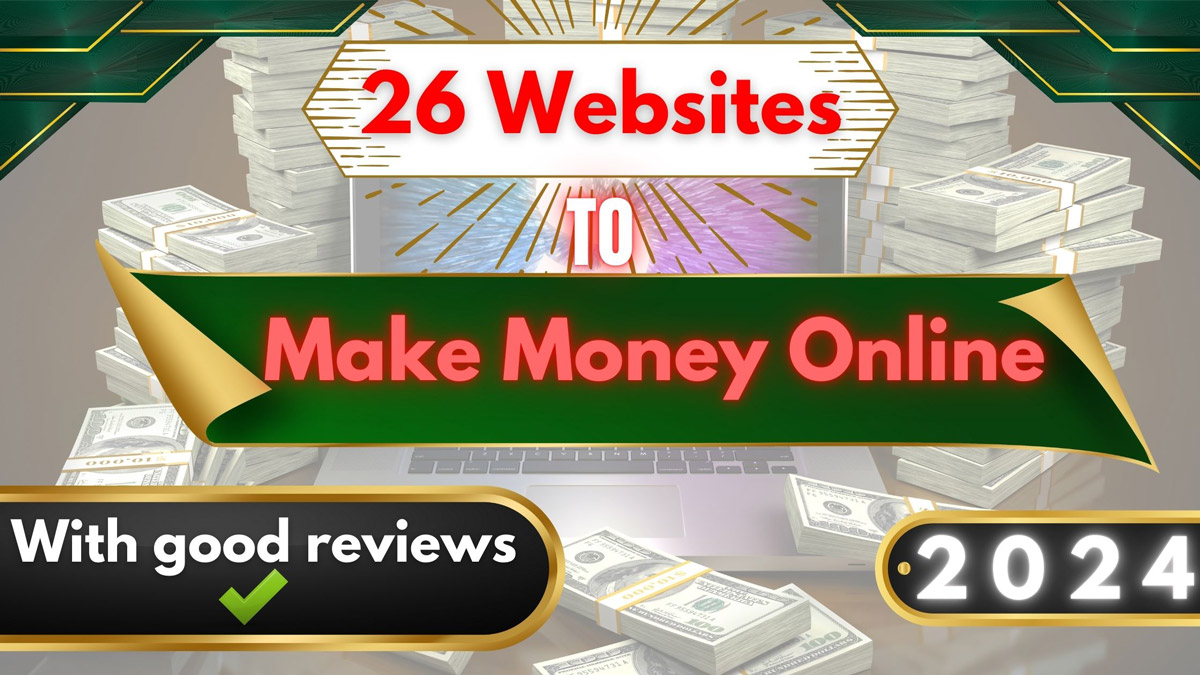Make Money Online from CPA
Content Locker is one of the marketing methods that motivates the customer with a certain gift in exchange for your offer being made and you earning good money.
We will show step-by-step how to build a professional content locker.
![]()
How to choose profitable offers.
First:
To avoid finding too many leads on a link, but profit is too low.
You should always review the offers because you always drop new ones and you don’t know.
Here is the preference for any offer under 80 cents stop it as shown in the photo and do it in all offers and pay attention to any new offers to decide if you will show it or stop it.
Second:
The secret that professionals do is a lock for all offers in which the customer is required to enter the credit card number even if the profit is great… Because it’s very, very rare, somebody accepts these offers and you’ll disperse the target people and lose credibility.
Build your content locker.
- Select Content Locker from Dashboard then build it now.
We prefer (visual editor by prime) But you can choose anything else.
- New creation and name selection for Content Locker.

- Choose a template for Content Locker (you can edit it).
![]()
Now modify the template:
- From here you can edit the number of offers that will appear to the customer.
- The number of offers a customer must do in order to receive the free gift (preferably no more than 2).
- The amount that will be deducted from his phone if the offer requests the phone number leave it as it is.

- Here is the selection of Redirect to (meaning that the customer after finishing the steps of the offer will automatically redirect to the next link).
And the most important part is the gift link that the customer will get. - You can upload it on any website to upload files like Media Fire or something and upload it and then take the link after uploading and put it here.

- From here you can edit the background of Content Locker and the duration of its clarity try not to exceed 70% so that it is not strong on the customer’s eye and its focus is dispersed.

- From that choice, you can modify written speech and language and then press Save.

- You will be asked to select the name of the Content Locker (and be assured that the selectors will be the same as the target Content Locker).

Finally, you have your marketing link in three ways :
- Code you put on your blog or website.
- Code you put in a blogger (I don’t advise you that way because it sometimes causes a glitch and doesn’t count lids or visits because it sees it coming from a source that doesn’t recognize it).
- The most important here is your direct marketing link.
Take the link and save it in Text and write next to it what it contains (you must be organized to make yourself easier).
![]()
Create a professional landing page and never break the link.
This is the biggest line where more than 80% of marketers are located and doesn’t know why they’re failing in this method.
It is that there is a malfunction on the link page and so no visits come to it for two reasons:
He doesn’t know that or doesn’t even want to pay one dollar.
We will teach you here how to buy a full-year domain for only 90 cents and that will not stop or disrupt your link permanently.
You will go to any website that sells domains and we use Hostinger has excellent services and high ratings at cheap prices.
Hostinger.com
You will register on the site. You can Sign up with one click by Gmail.
Go to Domains.
Then choose a name from here to see if that name is taken by or not
After finding a name for Domain choose which extension is in one dollar such as (online -shop -website -tech)
And then put your content locker page into your new domain.
Wish you the best of luck.