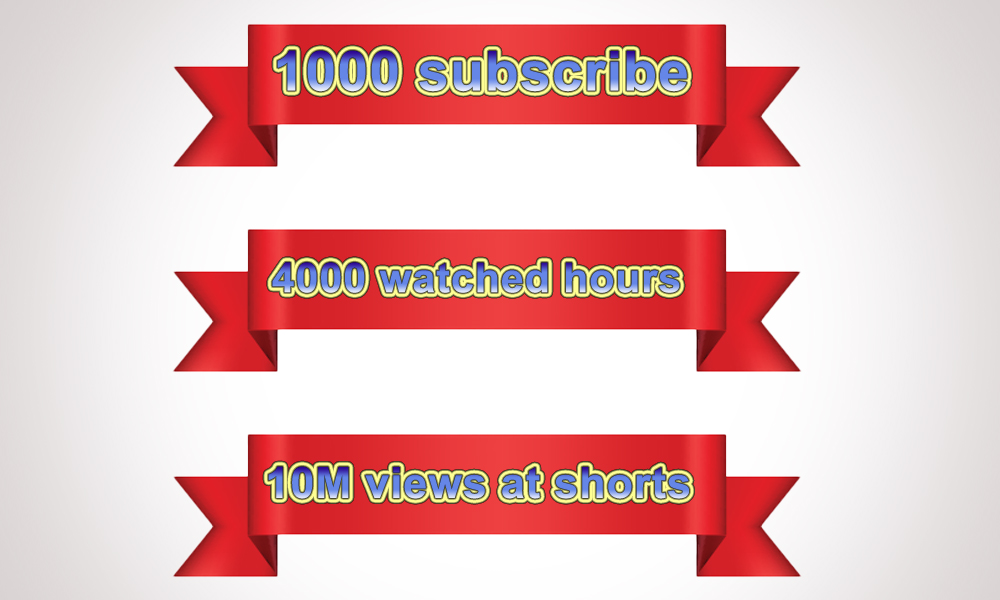Make Money Online From YouTube
If you manage your YouTube channel well and professionally, it can provide you with a substantial income. It’s not necessary to show your face on camera in your videos; there are many ideas for creating content without revealing your identity.
If you do want to show your face, remember that no one starts with expensive professional equipment.
You can begin with your mobile camera and purchase an inexpensive RingLight with a stand for your phone from Amazon.
RingLight with Holder.
A basic microphone is also affordable and recommended by many YouTubers.
Don’t worry, we’ll guide you step by step and focus on the key elements for your channel’s success. Trust me, you can do it!
![]()
Create your Google account.
Start by creating a Gmail account on Google. Then Sign up for YouTube with your new Gmail account or switch accounts if you’re already registered.
From the same menu, select “Create Channel” and choose a name for it.
The name of the channel should be :
- An easy and unique name as possible.
- Non-duplicate.
(You can check if the name is already taken by searching for it on YouTube). - Don’t name your channel with more than two words.
This reduces the ease of remembering the name of the channel if the viewer wants to come back to it at another time.
Selection of the Channel Image :
If you don’t have the design skills to create a logo, you can use Canva – a website that offers free professional designs.
Registration is easy; after signing up click “Create Design” then “Design Logo”.
Here you will find many different and professional templates and edit them.
![]()
Channel Customization :
It’s important to set up your channel by going to “Layout,” “Branding,” and “Basic Info.”
In Layout :
You can create an introductory video for non-subscribers to encourage them to subscribe – we’ll do this later.
You can also make a featured video for subscribers to motivate them to watch more.
Branding :
Create a banner for your channel using Canva. Select “Social Media” then click the arrow until you find “YouTube Banner.” Choose a template and edit it to your liking.
Choose the shape you want and then edit everything in Templet once you hover by mouse.
then Share >> download.
Add a watermark to protect your content from being stolen. You can use your channel logo as the watermark.
Your Main information :
Write a custom URL that directs viewers to your channel when entered after the YouTube link.
Description of the channel :
Remember the description of the channel other than the description at the bottom of each video… This will be a general description of the channel.
- What your channel specializes in (e.g., health, gaming, weight loss, sports.. etc).
- The benefits viewers will receive.
- Establish ways of communicating with you via e-mail, phone, or otherwise.
Note: It’s important for sponsors that you have clear and accessible contact information in multiple places. - You can add other languages.
- Add your links (Facebook – Twitter – Instagram – Pinterest – Your website. etc).
It’s helpful to have accounts on popular social media sites to promote your channel and demonstrate your professionalism to viewers. - Be sure to include your email address, preferably a Gmail account or business Email if you have a website will be better.


Earnings Activation :
To activate monetization on your channel, click on “Monetization” and review the requirements.
- 1,000 subscribers.
- 4,000 hours of watch time or 10m views (shorts)
- enable two-step verification to ensure your channel’s security.
- no violations from YouTube.

A checkmark will appear next to each requirement you’ve met.
Nothing comes easy go now and start to earn passive income, GoodLuck.