Here are the top AI for Video Generation and Editing tools and services, along with their Pros, Cons, and Special features. These include AI text to video, AI video maker, free AI video generator, AI for video editing, and free AI video editing.
What is the benefits of AI for Video Generation and Editing?
Dive into the transformative sphere of AI for Video Generation! This guide serves as your key to unlock the potential of artificial intelligence in revolutionizing video creation and editing. Whether you’re a newcomer just beginning your AI journey, or a seasoned professional seeking the latest advancements, you’ll discover how AI is redefining the boundaries of video creation and editing.
Imagine having an AI Video Editor at your fingertips, capable of transforming simple text into stunning visuals, or an AI Video Generator that can create engaging content from scratch. These aren’t just figments of imagination, but realities made possible by advancements in AI.
The realm of AI for Video Editing is expanding at an unprecedented pace, offering tools that can automate tedious tasks, enhance video quality, and even generate content that resonates with your audience. From Text to Video AI applications that convert your scripts into captivating videos, to AI Video Creators that can produce original content based on your specifications, the possibilities are endless.
So, whether you’re looking to create your first video or seeking to elevate your content creation game, AI has something to offer for everyone. Stay tuned as we delve deeper into this exciting journey of discovery, where creativity meets technology. Welcome to the future of video generation and editing, powered by AI.
FlexClip
• Pros:
– Features a user-friendly and easy-to-use interface.
– The free version offers many excellent features.
– Offers a variety of templates to choose from.
– Entirely browser-based for convenience.
– Great for presentations and promotional content.
– Pricing tiers are designed to meet different users’ needs.• Cons:
– Extremely limited in terms of ecommerce-related videos.
– Some users experienced significant issues with customer service, particularly regarding refunds.
– Difficulty in using the platform led some users to seek alternatives.• Pricing: FlexClip offers two plans: Plus at $7.19 per month, and Business at $14.39 per month.
• Availability of Free Version: Yes.
• Special Feature: FlexClip offers 12 high-quality, built-in tools, allowing you to complete all your work in one place with a single paid plan. These tools include: AI Text-to-Video, Blog-to-Video, Script-to-Video, AI Translator, Auto Subtitles, AI Text-to-Speech, AI Image Generator, AI Face-Swap, AI Image Extender, AI Image Upscaler, AI Photo Colorizer, and AI Old Photo Restoration.
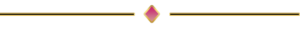
InVideo AI
• Pros:
– Has a user-friendly interface and a vast library of templates.
– Features efficient AI-driven tools.
– Offers a diverse range of features.
– Enhances productivity and quality.• Cons:
– Limited customization options.
– Not available as a free tool.• Pricing: Free for up to 10 minutes of video generation per week. Paid plans start at $20 per user per month.
• Availability of Free Version: Yes.
• Special Feature: Invideo AI’s standout feature is its AI video generator. This powerful tool transforms your text into captivating videos, handling scenes, music, and transitions for you.
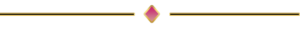
Runway
• Pros:
– Features a user-friendly interface.
– Offers efficient AI-driven tools.
– Provides a diverse range of features.
– Enhances productivity and quality.• Cons:
– Limited customization options.
– Not available as a free tool.• Pricing: Free for limited features. Paid plans start at $12 per user per month.
• Availability of Free Version: Yes.
• Special Feature: Runway stands out for its user-friendly interface and efficient AI-driven tools, offering a comprehensive solution for video editing needs.
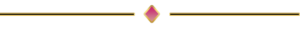
Fliki
• Pros:
– Suitable for various types of content.
– Features an intuitive interface.
– Produces high-quality AI-driven videos.
– Provides growth metrics.• Cons:
– Has a learning curve.
– May have AI limitations.• Pricing: Free for up to 5 minutes of video generation per month. Paid plans start at $21 per user per month.
• Availability of Free Version: Yes.
• Special Feature: Fliki is an AI-driven content creation tool that transforms text-based content into engaging videos, podcasts, and audiobooks. It offers text-to-speech conversion, customizable AI voices in multiple languages, and a vast library of stock media for enhanced visuals and sound effects.
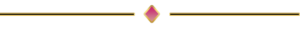
Visla
• Pros:
– Features a user-friendly interface.
– Offers efficient AI-driven tools.
– Provides a diverse range of features.
– Enhances productivity and quality.• Cons:
– Limited customization options.
– Not available as a free tool.• Pricing: Free for limited features. Paid plans start at $9 per user per month.
• Availability of Free Version: Yes.
• Special Feature: Visla is an AI-powered video creation platform designed for teams and individuals to easily record, edit, and share high-quality videos.
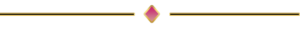
Opus Clip
• Pros:
– Employs AI for dynamic and engaging video repurposing.
– Offers an intuitive UI accessible to all skill levels.
– Tailors content for platforms, boosting performance and engagement.• Cons:
– Short clip cutting can be imperfect with contextual issues.
– Does not have a mobile app.• Pricing: Free for up to 60 minutes of upload time per month. Paid plans start at $9 per user per month.
• Availability of Free Version: Yes.
• Special Feature: Opus Clip is a generative AI video tool that transforms long videos into shorts with a single click. It’s ideal for content creators aiming to save time and effort while producing top-notch video content for social media platforms like YouTube Shorts, TikTok, and Instagram Reels.
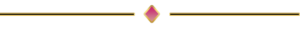
Colossyan
• Pros:
– Features a user-friendly interface.
– Provides efficient AI-driven tools.
– Offers a diverse range of features.
– Enhances productivity and quality.• Cons:
– Limited control over the creative process.
– Accessible only via the web.• Pricing: Basic plan is $30 per month. Pro plan is $100 per month. Enterprise plan is custom-priced.
• Availability of Free Version: Yes, with a 14-day trial.
• Special Feature: Colossyan is an AI video platform tailored for workplace learning, delivering effective learning experiences at a fraction of traditional costs and with significantly higher effectiveness than text-only material.
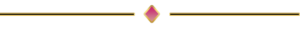
DeepBrain AI
• Pros:
– Features a user-friendly interface.
– Offers lifelike AI avatars.
– Allows customization of voices and languages.
– Includes a user-friendly video editor.• Cons:
– Pricing may become expensive for high-volume users.
– AI-generated content may require occasional fine-tuning for perfection.• Pricing: Starter plan starts at $24 per month. Pro plan starts at $180 per month. Enterprise plan is custom-priced.
• Availability of Free Version: Yes.
• Special Feature: DeepBrain AI enables easy creation of AI-generated videos using basic text.
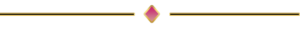
Hour One
• Pros:
– Boasts a user-friendly interface.
– Offers realistic virtual avatars.
– Provides an extensive template library.
– Supports multiple languages.
– Includes collaborative features.• Cons:
– Pricing may become expensive for high-volume users.
– AI-generated content may require occasional fine-tuning for perfection.• Pricing: Lite plan costs $25 per month. Business plan costs $95 per month. Enterprise plan is custom-priced.
• Availability of Free Version: Yes.
• Special Feature: Hour One is a robust AI-driven platform designed for creating captivating videos featuring lifelike virtual presenters.
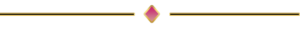
D-ID’s AI Video Generator
• Pros:
– Offers an all-in-one generative AI tool.
– Provides unique video creation capabilities.
– Supports a wide range of languages.• Cons:
– Lacks avatar realism.
– Limited video editing capabilities.
– Pricing might be slightly expensive for longer content.• Pricing: The Trial plan is free with 5 minutes of video generation per month, including a personal use license and a D-ID watermark. The Lite plan costs $0.1 per credit monthly, offering 10 to 13 minutes of video generation with a personal use license and a small D-ID watermark.
• Availability of Free Version: Yes.
• Special Feature: D-ID’s AI Video Generator effortlessly transforms text into incredibly realistic AI-generated audio.
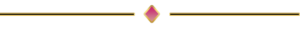
Wondershare Filmora
• Pros:
– Known for its simplicity and lightweight design, making it suitable for low-end PCs and laptops.
– Filmora 11 offers options to create proxy files and lower preview quality, ensuring smooth playback on less powerful machines.• Cons:
– While Filmora boasts an easy-to-use interface and basic editing functions, it may lack more advanced editing features.• Pricing: Filmora offers two main plans: an annual subscription for $39.99 and a lifetime plan for $69.99. Additional plans include the Photography Plan for $9.99–$19.99 per month and the All Apps Plan for $49.99–$82.49 per month.
• Availability of Free Version: Yes, with a free version that includes basic editing tools but adds a watermark to exported videos.
• Special Feature: Wondershare Filmora offers a wide array of tools for precise and powerful image editing.
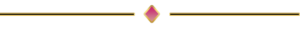
Peech
• Pros:
– Streamlines the video creation process with AI technology, saving time and effort.
– Offers a variety of customizable templates and styles to match brand identity.• Cons:
– Lacks avatar realism.
– Limited video editing capabilities.• Pricing: Peech offers various plans with unlimited upload minutes, HD rendered videos, translation in up to 5 languages, access to Shutterstock music library, and more. The Trial plan is free with 5 minutes of video generation per month, including a personal use license and a Peech watermark. The Lite plan costs $0.1 per credit monthly, offering 10 to 13 minutes of video generation with a personal use license and a small Peech watermark.
• Availability of Free Version: Yes.
• Special Feature: Peech is a powerful tool that transforms text into incredibly realistic AI-generated audio.
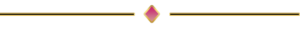
Subly AI
• Pros:
– Users appreciate Subly for its simplicity and responsiveness.
– It offers extensive control over position, fonts, colors, effects, and more.
– Many users find it super easy and intuitive to use.
– It simplifies the process of transcribing audio, significantly easing work for both internal and external videos.• Cons:
– Some users express dissatisfaction with the transition from a free service to a paid product.
– Special Features:
– Subly’s platform automates 90% of the effort needed to meet accessibility and compliance standards such as WCAG, EAA, and ADA.
– It offers automatic subtitle generation, closed captions, transcription, translation in over 100 languages, audio descriptions, content warnings, and an accessibility checker.
– In-browser subtitle editing and video formatting are provided.
– Subly supports global viewers and employees easily with a variety of popular languages available.• Pricing:
– Subly offers a Personal Plan for individuals or one-off projects at $0.30 per minute with a 7-day trial.
– The Business Plan is tailored for teams or recurring needs, priced at $16 per user per month (billed $192 annually) with a 7-day trial.
– For multiple teams or high volume, there’s the Enterprise Plan. You’ll need to contact sales for this plan.• Availability of Free Version: Yes, Subly does provide a free 7-day trial.
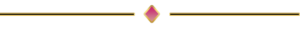
Pictory
• Pros:
– Features a user-friendly and easy-to-use interface.
– The free version offers many excellent features.
– Offers a variety of templates to choose from.
– Entirely browser-based for convenience.
– Ideal for presentations and promotional content.
– Pricing tiers are designed to meet different users’ needs.• Cons:
– Extremely limited in terms of ecommerce-related videos.
– Some users experienced significant issues with customer service, especially regarding refunds.
– Difficulty in using the platform led some users to seek other options.• Pricing: Pictory offers several plans to cater to business or personal needs. The Starter plan is priced at $19 per month, the Professional plan at $39 per month, and the Teams plan at $99 per month.
• Availability of Free Version: Yes.
• Special Feature: Pictory utilizes the latest in AI technology to automatically create videos from your scripts.
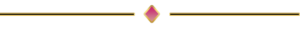
Descript
• Pros:
– Features a user-friendly interface.
– Offers many advanced features like Overdub and Studio Sound.• Cons:
– Lacks a mobile app for editing podcasts or videos on the go.
– Transcription accuracy can be decent but may struggle with names and accents.• Pricing: Free for up to 3 hours of transcription. Paid plans start at $12 per user per month.
• Availability of Free Version: Yes.
• Special Feature: Descript provides quick and accurate transcription in 23 languages, allows editing media by tweaking text transcripts, and supports advanced features such as Studio Sound and Filler Word Removal.
You may also Like:
Top 15 AI for Graphic Design
Top 10 AI for Music and Audio
Transforming Content Creation with AI Video Generator
the power of AI for Video Generation is truly transformative. It opens up a world of possibilities, from automating mundane tasks with an AI Video Editor to creating captivating content with an AI Video Generator. The journey of exploring AI for Video Editing is both exciting and rewarding, offering tools that cater to beginners and pros alike. With Text to Video AI applications and AI Video Creators, we are witnessing a paradigm shift in video creation and editing. The future is here, and it’s powered by AI.




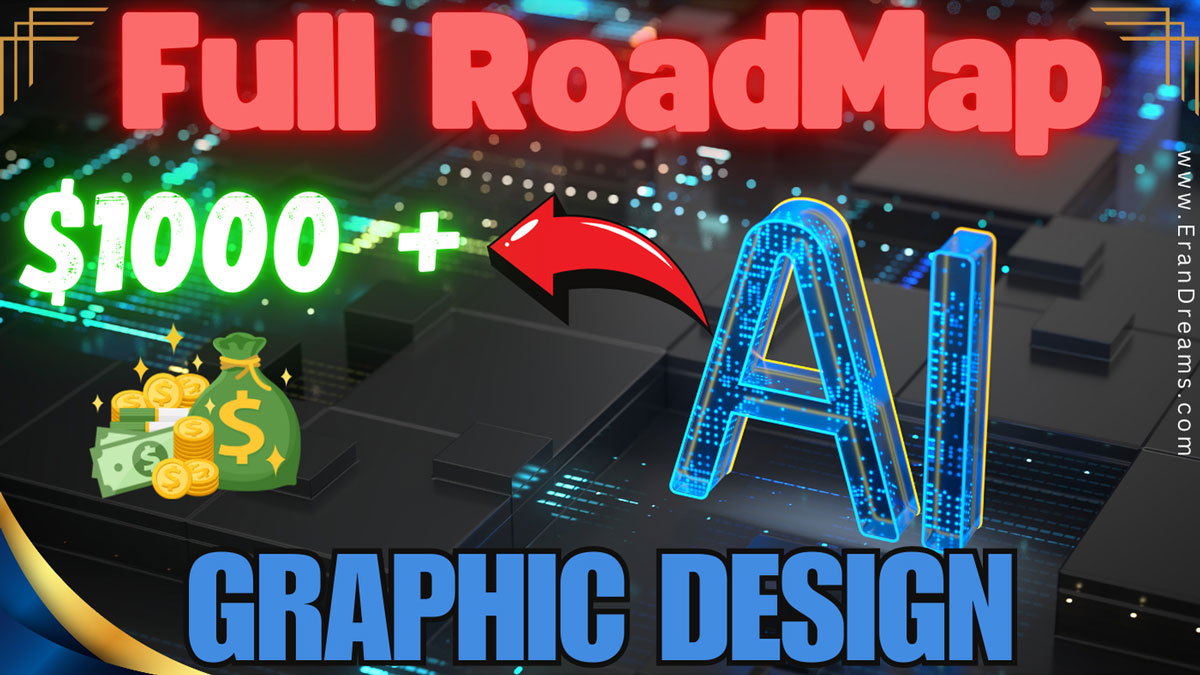
One thought on “Best 15 AI for Video Generation and Editing”