Here are the top AI for graphic design tools and services, along with their Pros, Cons, and Special features. These include AI design tools, image generators, AI interior design, advanced AI graphic design, AI home design, and image upscaling.
What is the benefits of AI for Graphic Design?
AI for Graphic Design is opening new horizons in the creative world! Whether you’re a beginner dipping your toes into the design pool or a seasoned professional, there’s something here for everyone.
In the realm of graphic design, artificial intelligence is not just a buzzword but a game-changer. It’s transforming the way we create, enhancing our designs, and making the process more efficient. This revolution is all about AI assisted graphic design.
From automating mundane tasks to generating creative ideas, AI is reshaping the graphic design landscape. It’s like having a virtual assistant that doesn’t just do the work for you but also learns and improves over time.
So, whether you’re looking to create stunning visuals, optimize your designs, or simply explore new creative avenues, AI for Graphic Design has got you covered. Stay tuned as we delve deeper into everything that AI can do to elevate your graphic design game. Remember, the future of design is not just about what you can create, but also how AI can help you create it.
Best 15 AI for Graphic Design
Designs.ai
• Pros:
– Intuitive and user-friendly interface for easy navigation.
– AI-driven tools that enhance productivity and quality.
– Diverse range of features catering to various design needs.• Cons:
– Some users experience occasional performance issues.
– Limited features in the free version.
– No mobile app support reported.• Pricing: Basic plan starts at $19 per month. Pro plan is $49 per month. Enterprise plan is $169 per month.
• Availability of Free Version: Yes, offers a free trial for new users.
• Special Feature: A comprehensive suite of AI-powered tools within a single platform, covering written, audio, and visual content creation.

ClickUp
• Pros:
– Offers a robust free plan with no time limit.
– Unlimited Gantt charts for efficient project planning.
– Real-time chat for seamless collaboration.
– Regularly updates with new customer-requested features.• Cons:
– May have a steep learning curve for new users.
– Some users report glitches on the Android app.
– Lacks a dedicated project message board.• Pricing: Free forever plan available. Paid plans start at $7 per user per month.
• Availability of Free Version: Yes, offers a free plan with certain limitations.
• Special Feature: Unique hierarchy structure that scales with your needs, aiding in creating the perfect project organization.

Adobe Sensei
• Pros:
– Utilizes AI to automate tasks and workflows in Adobe’s Creative Cloud suite.
– Offers a wide array of AI features from logo creation to video editing.
– Enhances creativity and intelligence without overshadowing human imagination.• Cons:
– Raises potential ethical and legal concerns regarding content ownership and authenticity.
– Requires significant computational resources and technical skills for advanced features.• Pricing: Annual plan is $65.99 per month.
• Availability of Free Version: Some features of Adobe Sensei are available in Adobe’s free software.
• Special Feature: Integrates various branches of artificial intelligence, including machine learning and deep learning, for complex problem-solving within the Adobe ecosystem.

AutoDraw
• Pros:
– User-friendly interface simplifies drawing processes.
– Machine learning quickly recognizes shapes, aiding in drawing.
– Collaboration with artists provides diverse artistic styles.
– Easy sharing options for social media platforms.• Cons:
– Limited advanced features tailored for professional use.
– Requires internet connectivity for functionality.• Pricing: Free to use.
• Availability of Free Version: Yes, offers a free version.
• Special Feature: Autodraw uses real-time analysis of sketches to suggest pre-drawn images, aiding in quick and easy creation.

Jasper Art
• Pros:
– Intuitive and user-friendly interface for effortless navigation.
– AI-driven tools that enhance productivity and quality.
– Diverse range of features catering to various art styles and preferences.• Cons:
– Some users report occasional performance issues.
– Limited features available in the free version.
– No mobile app support mentioned.• Pricing: Priced at $20 per month.
• Availability of Free Version: A free trial is available.
• Special Feature: Jasper Art is an AI image generator that transforms basic words and phrases into stunning images, offering versatility in art style choices.

Khroma.co
• Pros:
– Offers a user-friendly interface for easy navigation and use.
– Features efficient AI-driven tools for enhanced productivity.
– Diverse range of features catering to various design needs.
– Enhances productivity and quality in color selection for designers.• Cons:
– No support for raw formats.
– Free plan is limited to 10 photos.• Pricing: Not explicitly mentioned, but appears to be free based on available information.
• Availability of Free Version: Yes, offers a free plan.
• Special Feature: Khroma.co is an AI-powered color tool that aims to revolutionize color selection for designers. It’s designed to streamline the creative process with a unique set of features, setting it apart in the design tools landscape.

Lunacy
• Pros:
– Works with raw file formats, providing flexibility.
– Part of the Adobe Creative Cloud ecosystem.
– No extra cost for existing Adobe CC subscribers.
– Offers seamless cross-platform functionality.• Cons:
– Not optimized for handling small and compressed pictures.
– Doesn’t support PNG and converts files to DNG.
– Requires a high-end PC with an expensive GPU for optimal performance.• Pricing: Lunacy is completely free for personal and commercial use. Additional features available through subscription plans.
• Availability of Free Version: Yes, offers a free version.
• Special Feature: Lunacy is a true native cross-platform app for macOS, Windows, and Linux. It’s designed to run smoothly on various systems, providing fast performance even on less powerful computers.

Let’s Enhance.io
• Pros:
– User-friendly application that simplifies image enhancement.
– Ensures high-quality images with clarity and sharpness.
– Effectively avoids pixelation during image enhancement.• Cons:
– No support for raw formats.
– Free plan is limited to 10 photos.• Pricing: Let’s Enhance offers a pay-as-you-go plan starting at $9.00 per one-time payment. Business plans are available at $72.00 per month.
• Availability of Free Version: Yes, Let’s Enhance.io offers 10 free image enhancements to each new user.
• Special Feature: Let’s Enhance.io is a cloud-based service specializing in upscaling images up to 16 times without quality loss. It uses different algorithms for various types of images, providing presets for printing, real estate, eCommerce, and more.

Brandmark.io
• Pros:
– User-friendly interface for easy logo design.
– Efficient AI-driven tools for creating professional logos.
– Diverse range of features catering to branding needs.
– Enhances productivity and quality in logo design.• Cons:
– Requires a package purchase for constant use.
– Limited customization options for complex logo designs.• Pricing: Basic plan is $25 one-time. Designer plan is $65 one-time. Enterprise plan is $175 one-time.
• Availability of Free Version: No, but offers a free trial for testing.
• Special Feature: Brandmark.io is an AI-powered logo design tool that simplifies the process of creating unique brand identities. It uses advanced algorithms to generate custom logos based on user preferences, styles, and brand values.

Removebg
• Pros:
– User-friendly interface for easy background removal.
– Offers rapid processing time for quick results.
– Provides high-quality, professional results in background removal.• Cons:
– Pricing structure can be confusing.
– Limited editing features compared to advanced photo editors.• Pricing: Free for low-resolution images. Subscription plans start at $9/month.
• Availability of Free Version: Yes, offers free removal for low-resolution images.
• Special Feature: Remove.bg is an AI-powered service designed for easy background removal from images. It’s completely free for low-resolution images and provides instant results without the need to manually select background areas.

Fronty
• Pros:
– Provides a user-friendly interface for easy navigation and usage.
– Offers time-saving image to HTML conversion.• Cons:
– Instances where the AI may not perfectly interpret designs, necessitating manual adjustments.• Pricing: Freemium plan is available for free. Pro plan is $4.52 per month. Advanced plan is $9 per month.
• Availability of Free Version: Yes, offers a free plan.
• Special Feature: Fronty is an AI-powered service dedicated to converting webpage designs into functional HTML and CSS code. Users can upload a screenshot of a webpage design to quickly generate code, facilitating website building.

Canva
• Pros:
– Offers a user-friendly interface and a vast template library.
– Utilizes AI to suggest design elements, layouts, and color schemes.
– Constantly improves with new features released regularly.• Cons:
– Steep learning curve.
– Glitchy app experience on Android.
– Lacks a project message board.• Pricing: Free forever plan available. Paid plans start at $12.99 per user per month.
• Availability of Free Version: Yes, provides a free plan with certain limitations.
• Special Feature: Canva simplifies graphic design with its easy-to-use interface and a plethora of templates. It offers a quick way to create professional-looking graphics with minimal effort.

Uizard.io
• Pros:
– Boasts a user-friendly interface for intuitive use.
– Features efficient AI-driven tools for enhanced productivity.
– Diverse range of features catering to various design needs.
– Enhances productivity and quality in UI design.• Cons:
– Screen transitions may require some learning time.
– Adding new components to the library can be cumbersome.• Pricing: Free for up to 3 projects and 3 collaborators. Pro plan is $12 per month. Business plan is $49 per month.
• Availability of Free Version: Yes, offers a free version.
• Special Feature: Uizard.io stands out with its powerful AI capabilities, allowing users to generate UI designs from simple text prompts. Its drag-and-drop editor makes customization easy.

Font Joy
• Pros:
– Features an easy-to-use interface for quick font pairing selection.
– Offers customization options for personalized design results.
– Completely free to use without any pricing tiers.• Cons:
– Limited font library compared to paid tools.
– Lacks advanced features and additional design resources.• Pricing: FontJoy is entirely free to use.
• Availability of Free Version: Yes, provides a free version.
• Special Feature: FontJoy employs deep learning to suggest font pairings with cohesive themes and pleasing contrasts.

Adobe Photoshop
• Pros:
– Advanced features catering to photographers and designers.
– Wide file format support.
– Integration with Adobe’s stock library.
– Highly customizable shortcuts.
– Seamless integration with other Adobe apps.
– Regular updates and integration of AI features.
– Compatibility with various systems.
– Extensive educational content.
– Capable of professional color grading and graphics.
– Advanced layer management.
– Cloud storage for projects.
– Offers a variety of plug-ins, filters, textures, and actions.
– Full support for drawing tablets.
– Supports Opentype SVG fonts and emojis.
– Abundance of design tools and digital painting brushes.
– Capable of handling video clips and animation layers.• Cons:
– Steep learning curve for new users.
– Relatively high pricing.
– Installation limitations.
– Missing progress monitoring bars in some features.
– Rendering high-quality graphics can be challenging.
– Limited support for vector graphics.
– Discontinued 3D design feature.
– Not optimal for batch photo processing.
– Occasional incomplete updates or untested beta versions.• Pricing: Adobe Photoshop plans start at $20.99 per month. Photography Plan is $9.99–$19.99 per month. All Apps Plan is $49.99–$82.49 per month.
• Availability of Free Version: Adobe Photoshop offers a 7-day free trial. As of September 2023, the web-based free version has been replaced with a premium subscription model.
• Special Feature: Adobe Photoshop provides a comprehensive suite of tools for precise and powerful image editing. Its versatility caters to various design needs, from graphics to web design and illustrations. Advanced features like Generative Fill offer efficient editing options.
Transforming Your Canvas: The Impact of AI for Graphic Design
In our journey through AI for Graphic Design, we’ve seen how it’s not just a tool, but a game changer. Whether it’s AI home design, AI for website design, AI website design, or AI interior design, this technology is revolutionizing the way we create.
From automating tasks to sparking creativity, AI-assisted graphic design is transforming our workflows. It’s about doing the work smarter and more creatively, not just faster.
So, whether you’re a novice or a pro, embracing AI in design can open up a world of possibilities. Remember, the future of design isn’t just about what you can create—it’s about how AI can help you create it.
You may also Like:
Top 15 AI for Video Generation and Editing.

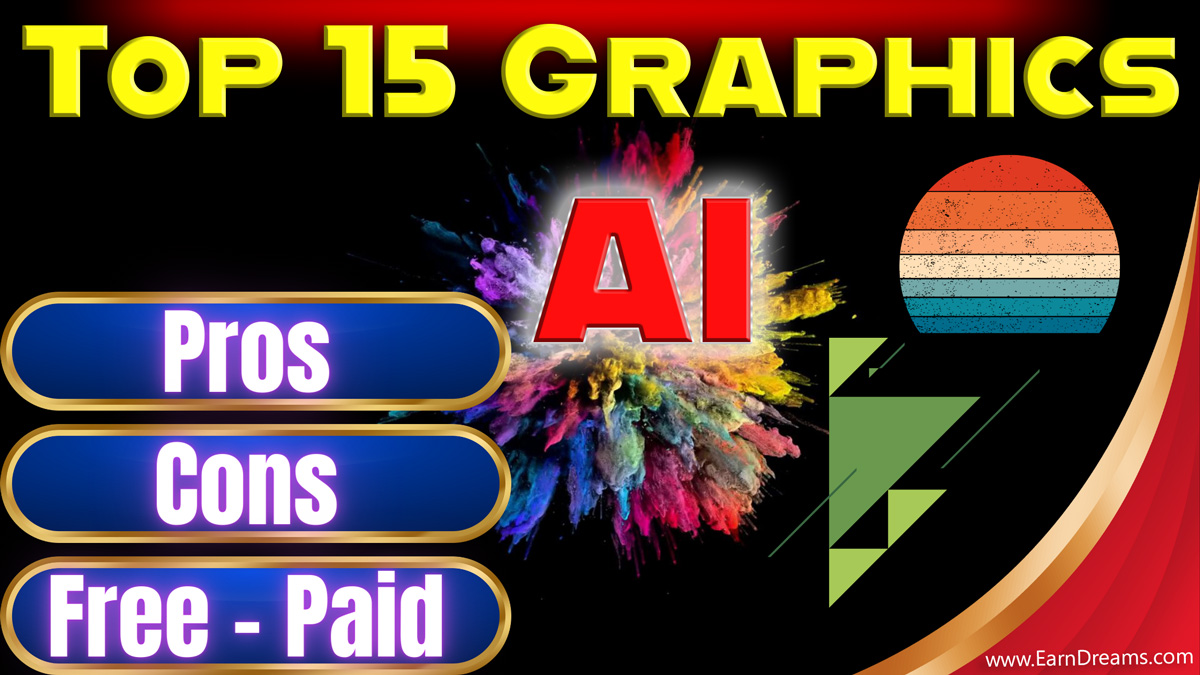


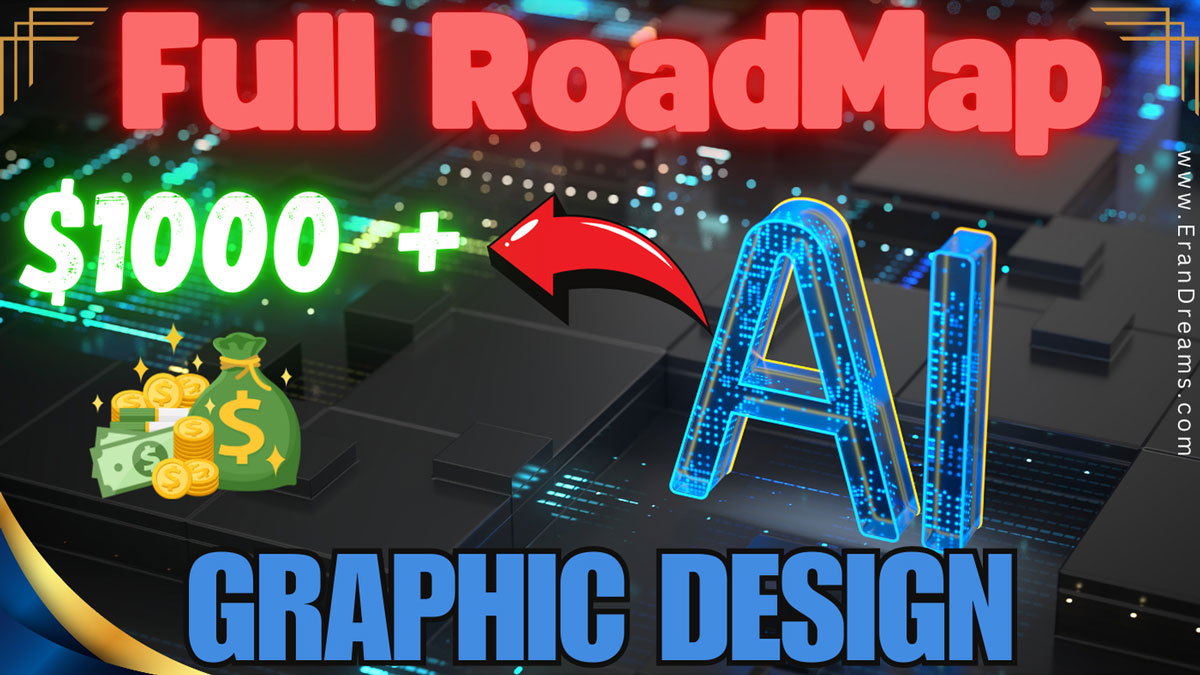
4 thoughts on “Best 15 AI For Graphic Design in 2024”